Medhavi Chhatra Yojana Online Form, मध्य प्रदेश मेधावी विधार्थी योजना ऑनलाइन आवेदन एवं Mukhayamntri Medhavi Chhatra Yojana में लॉगिन कैसे करे तथा एप्लीकेशन स्टेटस कैसे देखे
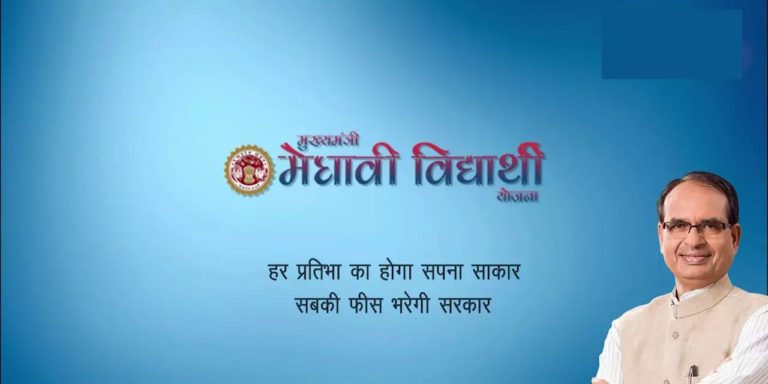
Registration of Medhavi Chhatra Yojana
The Chief Minister of Madhya Pradesh Shivraj Singh Chouhan established the Medhavi Vidyarthi Yojana for the higher education of the students. Under this program, students who score 70% or more in the 12th exam (in the exam administered by the Board of Secondary Education) or 85% or more (in the exam administered by CBSE/ICSE) pay tuition for these Pupils Admission to higher education at degree level is provided by the Government of Madhya Pradesh. If you want to apply under Medhavi Chhatra Yojana, you need to go to the official website of this program and follow the procedure we have given. Because of this program, students are now receiving financial aid to continue their education.
Purpose of Prime Minister Medhavi Vidyarthi Yojana
As you know, there are many such students in Madhya Pradesh who want to get higher education but cannot due to financial weakness. Faced with this problem, the state government established this deserving student program. Through this program, the government provides financial assistance to deserving students of the state to obtain graduate-level higher education. The aim of this program is to provide the state’s deserving students with higher education and encourage them to progress. To brighten the future of deserving disciples through Medhavi Chhatra Yojana.
Stakeholders of Mukhyamantri Medhavi Chhatra Yojana
- deserving students
- institute
- Scholarship Review Officer
- Body/university designated by the department as the sanctioning authority
- Officials/colleges designated by the department as payment authority
- Scheme PMU cell of the Directorate of Technical Education
- NIC – Provider of ICT solutions
- Nodal Bank – For processing payment orders with digital login
Alarm system under Mukhayamntri Medhavi Chhatra Yojana
The warning system was started under Medhavi Chhatra Yojana. To enable applicants to be provided with information on the various actions taken by the authorities in relation to their application. This alarm system communicates information to students via voice call alarm system and SMS. A voice call alarm system will be designed and implemented on the portal. Through this system, a call is made to the student’s registered phone number and the student is informed of the status of the application and the action taken. Apart from that, all this information is given to the applicant in the s.m.s. is also put through
Benefits of Medhavi Chhatra Yojana
- The benefit of this program is provided to the deserving students of the state.
- The cost of further study for the state’s students who scored 70 percent or more in the 12th exam of the High School Board is borne by the state government.
- Students who achieve a score of 85 percent or more in the 12th CBSE/ICSE board examination are eligible for tuition fees paid by the state government for admission to graduate-level higher education studies.
- To take advantage of this program, interested beneficiaries must apply online by visiting the official website.
- Under the Madhya Pradesh Mukhyamantri Medhavi Vidyarthi Yojana, financial assistance is provided by the government to gain admission to state medical, technical, management, law, all medical engineering colleges and other educational institutions identified in the private sector.
- Ensure a bright future by providing scholarships to all deserving students of the state and leading our country towards progress.
Payout of Prime Minister Medhavi Vidyarthi Yojana
- Your digital signature is entered in the portal by the paying office.
- The e-payment order generated by the authorization system is digitally signed.
- The portal sends the digitally signed e-payment order to the bank server for processing at regular intervals.
- The authority must take the above actions within two business days of accepting the grant.
Prerequisites for Mukhayamntri Medhavi Chhatra Yojana Department
- For registration of all relevant institutes and courses by the department.
- Provision of access data for all registered institutions.
- Those institutes that are located in Madhya Pradesh already have access credentials available.
- To identify, register and train all approved institutions.
- Issue of certifications to all sanctioning authorities.
- and mapping of the respective sanctioning authority of all institutions.
- Identification, registration and training of the paying authority to issue e-payment orders with a digital signature.
- Issue of certifications to the paying authority.
- Allocation of the sanctioning authorities to the paying authority.
- Ensuring that the paying authority has a valid digital signature certificate and raising awareness of the use of DSP.
Functions of institutions under the Meritorious Student Scheme
- Raising student awareness of the program
- Facilitate student registration
- Verification of the original documents, Aadhaar number, bank account details associated with the Aadhaar number, and other key information that will determine the student’s eligibility and eligibility for the program.
- Getting students to pay the fees.
- Checking the application form of the enrolled students.
- Rejection of ineligible applications.
- Temporary rejection of applications that need to be corrected.
- Refund of the amount to the student if the fee has already been paid by the student.
- For travel outside of Madhya Pradesh follow the instructions on the portal.
- Submit documentation to DTE for candidate approval.
Mukhayamntri Medhavi Chhatra Yojana Sanctioning Authority
- The list of sanctions officers of the institutions is made publicly available.
- All state institutions are regulated to act as the sanctioning body for the students registered in their institution.
- For all government sponsored or private institutions in Madhya Pradesh, the institution is regulated at the district or nearby district level as the sanctioning body.
- The DTE PMO is designated as the sanctioning authority for all institutions outside of Madhya Pradesh.
- The sanctioning authority ensures that it informs all institutions registered for the granting of approval.
- The disciplined application will be reviewed by the sanctioning regulatory institutions and the amount to be paid will be approved and forwarded for disbursement in equity.
- The sanctioning authority prints the proposal for the payment of the scholarship and keeps it after the signature and stamp of the person in charge of the institution.
- The sanctioning authority keeps records of all accepted and rejected cases.
- Apart from that, the annual check is also carried out by the sanctioning authority.
Mukhayamntri Medhavi Chhatra Yojana Paying Authority
- The list of paying authorities for various sanctioned authorities will be made publicly available.
- The DTE PMAU is designated as the paying authority for all institutes.
- The payment status is tracked by the paying authority.
- It is the responsibility of the paying authority to process the sanction notification for the payment of the sanctioned amount and to initiate the payment by digitally signing the payment order.
- All paying points must have a valid digital signature certificate.
- It is also mandatory to register DSC with the scholarship portal.
Mukhayamntri Medhavi Chhatra Yojana knot bank
- The integration with the portal is ensured by the node bank.
- The integration will allow the portal to electronically share the digitally signed payment file for Aadhaar and account-based transactions with the banking system in a secure and reliable manner.
- The file on the portal is accepted by the banking system.
- The file will be processed within one business day.
- In case of a successful payment, the banking system gives feedback that the credit date, time, amount, transaction number, tuition fees and reason for rejection (in case of rejection) are on the beneficiary’s account.
- In addition, Banking will also provide online dashboards and reports for online monitoring and processing of payment orders.
Authorization from Medhavi Chhatra Yojana
- If the rank in the JEE Mains Engineering Examination is below 150000, the State Government will pay the full fee and a maximum of Rs 150000 or the actual tuition fee, whichever is less, if you accept admission to the State Engineering/College.
- For medical studies, financial aid is also provided for admission to the MBBS BDS course from a central or state government medical or dental college or private medical college in Madhya Pradesh through NEET entrance exam.
- Students seeking admission into National Law Universities and Delhi University through a Common Law Admission Test or self-administered law study exam will also receive the benefits of Madhya Pradesh Medhavi Chhatra Yojana 2020.
- Students who gain admission to the courses of graduate programs and integrated postgraduate programs and masters degree and bachelor degree programs in all universities and institutes of India also benefit from this program.
- Students of diploma courses at universities of applied sciences and all courses of study at all state and subsidized universities/colleges in the state can also benefit from this regulation.
- Under Medhavi Chhatra Yojana, the annual income of the beneficiary’s family should be less than Rs.6 lakh.
- The state’s deserving students who have scored 70 percent or more in the 12th examination administered by the Board of Secondary Education.
- Have achieved 85 percent or more points in the 12th Board Examination administered by CBSE/ICSE.
Documents of Madhya Pradesh Medhavi Vidyarthi Yojana
- Applicant’s Aadhar card
- identity card
- Income certificate
- proof of address
- Bank account savings book
- 10th grade sheet music
- 12th grade sheet music
- Certificate of acceptance from college/university
- mobile number
- passport photo
Some important information on registering students
- All students who want to benefit from Mukhyamantri Medhavi Vidyarthi Yojana need to register on the portal.
- To register, students must provide the following information.
- student’s name
- Name of the father
- Name of the Chamber through which the student passed Class XII
- Roll number, percentage in the 12th exam of the class
- Aadhar number
- gender
- class
- Date of birth
- Knows
- mobile number
- alternative cell phone number
- Cell phone number of parent or guardian
- Name of the academic institution
- course duration
- course year
- Students upload copies of all important documents to the portal.
- Students may edit the application.
- The candidate must forward his application online to the institute after it has been blocked.
- A student must submit the form in physical form to the institute along with proof for the first year.
- For the following years, students can apply by submitting additional documents with login ID and password.
- Each application form includes an ID card that helps the institution process the application.
How to apply for Mukhyamantri Medhavi Vidyarthi Yojana?
Interested beneficiaries of Madhya Pradesh who wish to apply online to avail Medhavi Chhatra Yojana follow the steps given below.
- First of all, the applicant needs to go to the official website of the system. After visiting the official website, the homepage will open in front of you.
- On this start page you will see the option “Application”. From this option, you need to click on the “Register in the portal (new student)” option.
- After clicking on the option, the next page will open in front of you. On this page you will find the registration form.
- You must fill out all information requested in this registration form, such as B. Fill in your details, correspondence address details, etc., and then read and mark the declaration form.
- After filling in all the information in the form, you need to click on the “Check Form Verification” button.
- Then you need to review your form and then click on the submit button.
How to enroll in Mukhayamntri Medhavi Chhatra Yojana?
- First of all, you need to go to the official website. After visiting the official website, the homepage will open in front of you.
- At the bottom of this homepage you will see the option to log in to register the MMVY application. You must click on this option.
- After clicking on the option, the registration form will open in front of you. In this registration form, you need to fill in the username, applicant ID and password, as well as captcha code etc.
- After that you have to click on the login button. This is how you will be logged in.
Mukhayamntri Medhavi Chhatra Yojana Verification
- The physical copy of the application form will be received by the institute and the collection receipt will be stamped with the form.
- The physical identifier is used to authenticate the request to process the application.
- The student is examined and processed by the institute.
- The student’s application will be permanently denied if the student has provided false information in order to receive the benefits of the program and is not eligible for the benefits of the program. In this situation, the student cannot continue to apply under this program.
- If the information on the form is incorrect, the application will be provisionally rejected. In this case, the form can be modified by the student.
- In this case, if the student is eligible to receive the benefits of the program and all the information filled in the form is correct, the application will be forwarded to the sanctioning authority.
- If the facility is a government facility, the facility will enter its own account information to receive the fee.
- In the case of a private institution, the scholarship amount will be transferred to the student’s bank account linked to Aadhar.
How to Check Medhavi Chhatra Yojana Application Status?
- First of all, you need to go to the official website. After visiting the official website, the homepage will open in front of you.
- On this start page you will see the option “Application”. You must click on the “Track your application status” option from this option.
- After clicking on the option, the next page will open in front of you. On this page, you need to enter some information like applicant ID and year of study etc.
- After filling in all the information, you need to click on the “View my application” button. You will then be shown the status of your application.
How can I view the list of courses for Mukhyamantri Medhavi Vidyarthi Yojana?
Interested state beneficiaries who wish to view the list of courses under the program follow the steps outlined below.
- First, the beneficiaries need to visit the official website. After visiting the official website, the homepage will open in front of you.
- On this home page you will see the Courses option at the bottom. You must click on this option. After clicking on the option, the next page will open in front of you.
- On this page you can see the list of courses for Mukhyamantri Medhavi Vidyarthi Yojana.
Institute and their code viewing process
- First you need to go to Medhavi Chhatra Yojana official website.
- Now the home page will open in front of you.
- On the home page you need to click on the Institute tab and its code.
- Now the following options will open in front of you.
- Institute is located in MP
- Institute outside of MP
- Now a new page will open in front of you where you need to select the name of the state, county, department, academic year, etc.
- Now you need to enter the captcha code.
- After that, you need to click on the Find institute and course link.
- The relevant information will be displayed on your computer screen.
Process for viewing the institute’s language usage statistics
- First you need to visit Medhavi Vidyarthi Yojana official website.
- Now the home page will open in front of you.
- On the home page you need to click on the Institute tab and its code.
- Now you need to click on the Institute Voice Application Statistics link.
- After that, a new page will open in front of you where you need to fill in all the requested information like institute code, academic year, payment status etc.
- Now you need to click on the Search button.
- The relevant information will be displayed on your computer screen.
Process for checking out-of-state application statistics
- First of all, you need to go to Medhavi Vidyarthi Yojana official website.
- Now the home page will open in front of you.
- On the start page you have to click on the link to the statistics of foreign applications.
- Now a new page will open in front of you, where you have to select the academic year and the type of application.
- Now you need to enter the captcha code.
- After that, you need to click on the Search button.
- The relevant information will be displayed on your computer screen.
Process to view Speech Usage Statistics of Medhavi Chhatra Yojana Course
- First you need to go to Medhavi Chhatra Yojana official website.
- Now the home page will open in front of you.
- On the home page, you need to click on the Courses tab.
- Now you need to click on the Course Wise Application Statistics link.
- After that, a new page will open in front of you, where you need to select the academic year and the type of application.
- Now you need to enter the captcha code.
- After that, you need to click on the Search button.
- The relevant information will be displayed on your computer screen.
Distribution of the fee for the institute’s language course
- First of all, you need to go to Medhavi Vidyarthi Yojana official website.
- Now the home page will open in front of you.
- On the home page, you need to click on the Courses tab.
- Now you have to click on the link of the sales institute Vice, which is subject to a course fee.
- After that, a new page will open in front of you, where you need to enter the institute code and the captcha code.
- And you need to select the department, academic year and application type.
- After that, you need to click on the Search button.
- The relevant information will be displayed on your computer screen.
How to download the Mukhayamntri Medhavi Chhatra Yojana Standard Operating Procedure
- First you need to go to Mukhyamantri Medhavi Vidyarthi Yojana official website.
- Now the home page will open in front of you.
- On the home page, you need to click on the Schema Documents option.
- After that, you need to click on the Standard Operating Procedure option.
- Now a PDF file will open in front of you.
- After that, you have to click on the download option.
- This allows you to download the standard operating procedure.
Medhavi Chhatra Yojana Government Order Download Process
- First you need to go to Medhavi Chhatra Yojana official website.
- Now the home page will open in front of you.
- After that, you need to click on the Schema Document option.
- Now you have to click on the option of the government regulation.
- After that, a file in PDF format will open in front of you.
- After that, you have to click on the download option.
- This way you can download the government regulation.
Procedure for Registration on Mukhayamntri Medhavi Chhatra Yojana Portal
- First you need to go to Mukhyamantri Medhavi Vidyarthi Yojana official website.
- Now the home page will open in front of you.
- On the home page, you need to click on the apply option.
- After that, you need to click on the “Register in the portal” option.
- After that, the registration form will open in front of you.
- In this form you need to enter the following information.
- Surname
- gender
- Date of birth
- The Name of the Father
- name of the mother
- category
- religion
- mobile number
- Email-address
- Aadhar card number
- Composite ID
- Knows
- security code
- After that, you need to click on the Check for Validations option.
- This is how you can register at the hotel.
Process to view the list of sanctioning authorities mapping supported colleges
- First you need to go to Mukhyamantri Medhavi Vidyarthi Yojana official website.
- Now the home page will open in front of you.
- After that, you need to click on the option of institute.
- Now click on the List of sanctioning authorities Mapping of funded universities option.
- After that, a new page will open in front of you.
- On this page you need to enter the captcha code.
- After that, you need to click on the search option.
- The relevant information will be displayed on your computer screen.
Process to View Medhavi Chhatra Yojana Scholarship Amount E-Payment Order
- First you need to go to Mukhyamantri Medhavi Vidyarthi Yojana official website.
- Now the home page will open in front of you.
- On the home page, you need to click on the Institute option.
- Now you need to click on the option to pay the scholarship amount electronically.
- Now a new page will open in front of you.
- On this page, you must select your state, institute, district, academic year, and application line.
- Now you have to click on the search option.
- This way you can see the grant amount and the disbursement order.
Process to View Medhavi Chhatra Yojana’s Pending Application
- First you need to go to Mukhyamantri Medhavi Vidyarthi Yojana official website.
- Now the home page will open in front of you.
- After that, you need to click on the option of institute.
- Now you need to click on the MMVY Application Pending at Institute option.
- After that, a new page will open in front of you.
- This page requires you to enter your district, faculty, institute code, academic year, application type, and captcha code.
- Now you have to click on the search option.
- The relevant information will be displayed on your computer screen.
Mukhayamntri Medhavi Chhatra Yojana process to indicate lifting of sanctions order
- First you need to go to Mukhyamantri Medhavi Vidyarthi Yojana official website.
- Now the home page will open in front of you.
- On the home page, you need to click on the Institute option.
- Now you need to click on the List of Cancel MMVY Sanction Order option.
- After that, a new page will open in front of you.
- You must enter your own institute code, academic year and captcha code in the field.
- Now you need to search and click on the option.
- The relevant information will be displayed on your computer screen.
Procedure for viewing the list of sanctioning authorities
- First you need to go to Mukhyamantri Medhavi Vidyarthi Yojana official website.
- Now the home page will open in front of you.
- After that, you need to click on the option on the institute.
- Now you need to click on MMVY Sanctioning Authority option.
- After that, a new page will open in front of you.
- On this page you need to enter your department year and your captcha code.
- After that, you need to click on the search option.
- The list of sanctioning authorities will appear on your computer screen.
Medhavi Chhatra Yojana Institute Wise Process to view the statistics of pending applications
- First you need to go to Mukhyamantri Medhavi Vidyarthi Yojana official website.
- Now the home page will open in front of you.
- On the home page, you need to click on the Institute option.
- After that, you need to click on the Institute Wise Pending Application Statistics option.
- Now a new page will open in front of you.
- This page requires you to enter your district, faculty, institute code, academic year, application type, and captcha code.
- Now you have to click on the search option.
- The relevant information will be displayed on your computer screen.
Process to view the list of students who canceled their application
- First you need to go to Mukhyamantri Medhavi Vidyarthi Yojana official website.
- Now the home page will open in front of you.
- After that, you need to click on the option of institute.
- Now you need to click on the List of students who canceled their MMVY application option.
- Now you need to enter the academic year, application type and captcha code.
- After that, you need to click on the search option.
- The relevant information will be displayed on your computer screen.
Process to view the list of people from whom the grant amount has been reclaimed
- First you need to go to Medhavi Chhatra Yojana official website.
- Now the home page will open in front of you.
- On the home page, you need to click on the MMVY Amount Recovery option.
- Now you need to click on the option of the beneficiaries whose MMVY benefit has been reclaimed and deposited into the amount of the MMVY system by the MMVY Program Reclaiming Authority.
- Now a new page will open in front of you.
- On this page you need to enter the captcha code.
- After that, you need to click on Show MMVY Benefit Recovery Details option.
- The relevant information will be displayed on your computer screen.
Report viewing process
- First you need to go to Mukhyamantri Medhavi Vidyarthi Yojana official website.
- Now the home page will open in front of you.
- After that, you need to click on Monitoring Dashboards/Reports option.
- Now limited options will open in front of you.
- Statistics on application percentage payment by district/category/gender
- Departmental dashboard
- District-wise dashboard
- Institute-related application statistics
- Course application statistics
- Application statistics for the out-of-state MP Institute
- Gender and Category student statistics
- Analysis of institute fees
- List of students who canceled their MMVY application
- MMVY application pending at institute
- E-payment order for the scholarship amount
- Student applying for additional scholarship
- You must choose the option according to your requirement.
- After that, a new page will open in front of you.
- This page requires you to enter the requested information.
- After that, you need to click on the search option.
- The relevant information will be displayed on your computer screen.
Process for viewing medical department application statistics
- First you need to go to Mukhyamantri Medhavi Vidyarthi Yojana official website.
- Now the home page will open in front of you.
- On the home page, you need to click on the Medical Education option.
- After that, you need to click on View Medical Department Application Statistics option.
- After that, a new page will open in front of you.
- On this page you need to enter the captcha code and click on the search option.
- Medical department application statistics will be displayed on your computer screen.
How can I view District Wise application statistics?
- First of all, the applicant needs to visit the official website. After visiting the official website, the homepage will open in front of you.
- On this home page you will see the Application section, you need to click on it and click on the District Wise Application Statistics option.
- After clicking on the option, the next page will open in front of you. On this page you need to select some information such as academic year, type of application.
- After that, you need to enter the Captcha code etc. and then click on the “Search” button. Then District Wise Application Statistics will open in front of you.
Helpline number
For more details on the eligibility criteria, please call the hotline number: (0755) 2660-063