MP Viklang Pension Yojana Apply Online, मध्य प्रदेश विकलांग पेंशन योजना 2022 ऑनलाइन आवेदन | MP Viklang Pension Yojana 2022 Application Form | विकलांग पेंशन योजना मध्य प्रदेश | Madhya Pradesh Hendicap Pension Scheme in Hindi
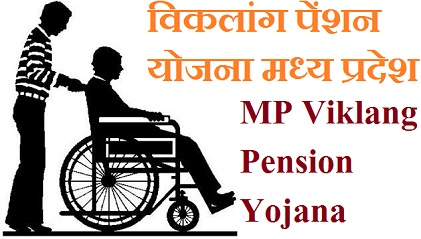
MP Viklang Pension Yojana 2022
Only people who will be 40% or more physically disabled can use this system. Interested beneficiaries of the state who wish to apply under this Disability Pension Scheme 2022 can apply online by visiting Social Security Madhya Pradesh official website. Before applying to MP Viklang Pension Yojana, all disabled persons are required to produce their disability certificate to let. Disability Certificate issued by the Chief Medical Officer, Doctor of Community Health Center / Primary Health Center is valid.
Purpose of Madhya Pradesh Disabled Pension Scheme 2022
As you know people with disabilities are not treated well these days, these disabled people lack income opportunities. And these people are also unable to work. Due to this, they have to face many difficulties in meeting their daily expenses. Faced with all these problems, the state government launched MP Viklang Pension Yojana 2022. To provide a pension amount of Rs. To empower the disabled people of Madhya Pradesh through Madhya Pradesh Viklang Pension Yojana 2022. With this amount from the government they can make a living. And you can buy things useful in your daily life.
Benefits of MP Viklang Pension Yojana 2022
- The benefits of this program are made available to the disabled people of the state.
- Under MP Viklang Pension Yojana 2022, financial assistance of Rs 500 per month will be given to disabled persons.
- With the introduction of this system, disabled people will no longer be dependent on anyone.
- To make the disabled people of Madhya Pradesh self-sufficient by providing pensions through this system.
- The benefit is only granted to physically disabled persons or persons with a disability of more than 40%.
Eligibility for disability pension 2022
- The applicant should be a permanent resident of Madhya Pradesh.
- Under this scheme, the annual income of the family of all disabled people should not exceed Rs.
- For people with disabilities, the presentation of a disability card is mandatory.
- Individuals with disabilities who work in government jobs are not eligible for benefits under the 2022 Disability Pension Scheme.
- Individuals with disabilities in the state who have 3 or 4 wheelers are not eligible for this program.
- Under MP Viklang Pension Yojana, the applicant is also mandatory to have a bank account and the bank account should be linked to the Aadhar card.
- The amount provided by the government will be transferred directly to the beneficiary’s bank account.
Documents of the MP Viklang Pension Yojana 2022
- Applicant’s Aadhar card
- proof of address
- Income certificate
- disability card
- Bank account savings book
- caste certificate
- mobile number
- passport photo
How to apply in MP Viklang Pension Yojana 2022?
Interested beneficiaries of Madhya Pradesh wishing to apply under the MP Disabled Pension Scheme 2022 should follow the method provided below and make use of the scheme.
- Firstly, the applicant needs to go to the official website of Social Security, Madhya Pradesh. After visiting the official website, the homepage will open in front of you on the computer screen.
- On this home page you need to click on the option “Social Security Pension and Financial Assistance Schemes”. After that, the next page will open in front of you.
- On this page you will see the option “Apply for pension schemes”, you need to click on this option. After clicking on the option, the next page will open in front of you.
- On this page you need to fill in some information like district, local corporation, overall member id etc. After you have filled out all the information, you need to click on the “Apply for pension online” option below.
- After clicking on the option, the application form will open in front of you. In this application form, you need to provide all the required information such as your name, address, Aadhaar number, mobile phone number, etc.
- After filling out all the information, click the Submit button. Then you have to upload all your documents. After that, your registration is complete.
Procedure for logging into the portal
- Firstly, you need to visit the official website of Social Security Pension Portal, Madhya Pradesh.
- Now the home page will open in front of you.
- On the start page you have to click on the login button.
- Now a new page will open in front of you where you need to enter your user ID, password and captcha code.
- After that you have to click on the login button.
- This is how you can log into the portal.
Process for tracking application status
- First of all, you need to go to the official website of Social Security Pension Portal, Madhya Pradesh.
- Now the home page will open in front of you.
- On the home page, you need to click on the Track Application Status link.
- Now a new page will open in front of you where you need to enter Portal Member ID and Captcha code.
- Now you need to click on the show details button.
- This way you can track the status of the application.
Do you know your eligibility for MP Viklang Pension Yojana?
Interested state beneficiaries who wish to know their eligibility under this scheme should follow the method provided below.
- First of all, you need to go to the official website of the program. After visiting the official website, the homepage will open in front of you.
- On this home page you need to click on the option “Social Security Pension and Financial Assistance Schemes”. Then the next page will open in front of you.
- On this page you will see the option to find out your entitlement to Social Security pension schemes. You must click on this option.
- After clicking on the option, the next page will open in front of you. On this page you will see a form, you must select all the information requested in this form such as gender, marital status, type of disability and then if you are a BPL card holder, if there is a disability card, percentage of disability, age, etc.
- After filling out all the information, you need to click the button to find schemes. After that, the scheme will open in front of you and you can find out your eligibility.
MP Viklang Pension Yojana How to view your pension passbook
- First of all, you need to go to the official website. After visiting the official website, the homepage will open in front of you.
- On this home page you need to click on the option “Social Security Pension and Financial Assistance Schemes”. After that, the next page will open in front of you.
- On this page you will see the option to view your pension card, you must click on this option. After clicking on the option, the next page will open in front of you.
- Then you need to fill in all the required information like member ID or account number, financial year etc. on this page. After filling all the information, you need to click on the Show details button.
- After that, the details of the pension passport will open in front of you.
Entity Wise Process to view list of failed payments
- First of all, you need to go to the official website of Social Security Pension Portal, Madhya Pradesh.
- Now the home page will open in front of you.
- Now you need to click on the link to list the failed payment.
- After that, a new page will open in front of you where you need to select your district, pension type, month, municipality and year.
- Now you need to enter the captcha code.
- After that, you need to click on the Search button.
- The failed payment entity list will appear on your computer screen.
MP Viklang Pension Yojana District Wise Process to view failed payment list
- Firstly, you need to visit the official website of Social Security Pension Portal, Madhya Pradesh.
- Now the home page will open in front of you.
- Now you need to click on the link of district by district failed payments list.
- After that, a new page will open in front of you where you need to select your district, pension type, year and month.
- Now you need to enter the captcha code.
- After that, you need to click on the Search button.
- A district list of failed payments will appear on your computer screen.
Gram Panchayat wise beneficiary process to view the list of annuitants
- First of all, you need to go to the official website of Social Security Pension Portal, Madhya Pradesh.
- Now the home page will open in front of you.
- On the home page you need to click on the Gram Panchayat wise Labvanti Pension Beneficiary List link.
- After that, a new page will open in front of you where you need to select your District, Local Corporation, Gram Panchayat, Year, Month and Pension Type.
- Now you need to enter the captcha code.
- After that, you need to click on the Search button.
- The relevant information will be displayed on your computer screen.
MP Viklang Pension Yojana District Wise Post Office Payment Information Process
- Firstly, you need to visit the official website of Social Security Pension Portal, Madhya Pradesh.
- Now the home page will open in front of you.
- On the home page, you must click the link for information on county postal payments.
- Now a new page will open in front of you where you need to select the year, month and type of pension.
- Now you need to enter the captcha code.
- After that, you need to click on the Search button.
- Postal payment information by district is displayed on your computer screen.
Process for displaying annuity payment information from the body panel
- First of all, you need to go to the official website of Social Security Pension Portal, Madhya Pradesh.
- Now the home page will open in front of you.
- After that, you need to click on the link with the pension payment information from the body-related area.
- Now a new page will open in front of you where you need to select your district, year and month.
- After that you need to enter the captcha code.
- Now you need to click on the link to generate the specified report.
- The relevant information will be displayed on your computer screen.
MP Viklang Pension Yojana District by district process to view pension payment information from the region
- Firstly, you need to visit the official website of Social Security Pension Portal, Madhya Pradesh.
- Now the home page will open in front of you.
- You must click the link on the home page for information on pension payment by county area.
- Now a new page will open in front of you where you need to select the year and month.
- After that you need to enter the captcha code.
- Now you need to click on the Search button.
- Your computer screen will display county and area pension information.
MP Viklang Pension Yojana Entity Wise Process to view pension payment information
- First of all, you need to go to the official website of Social Security Pension Portal, Madhya Pradesh.
- Now the home page will open in front of you.
- After that, you need to click on the link with the information about the body-wise pension payment.
- After that, a new page will open in front of you where you need to select your district, year, pension type and month.
- Now you need to enter the captcha code.
- After that, you need to click on the generator report link.
- Entity-related annuity payment information is displayed on your computer screen.
MP Viklang Pension Yojana District Wise pension payment information process
- First of all, you need to go to the official website of Social Security Pension Portal, Madhya Pradesh.
- Now the home page will open in front of you.
- On the home page, you must click the link for information on the district pension payment.
- Now a new page will open in front of you where you need to select the year, month and type of pension.
- After that you need to enter the captcha code.
- Now you need to click on the Search button.
MP Viklang Pension Yojana: Pension Sanction Status Review Process
- Firstly, you need to visit the official website of Social Security Pension Portal, Madhya Pradesh.
- Now the home page will open in front of you.
- On the home page, you must click on the Pension Sanction Status link.
- Now a new page will open in front of you where you need to enter your Samagra ID.
- After that, you need to click on the show details link.
- The pension sanction status will be displayed on your computer screen.
Process to verify the status of the retiree’s physical verification
- First of all, you need to go to the official website of Social Security Pension Portal, Madhya Pradesh.
- Now the home page will open in front of you.
- On the home page, you need to click on the “Physical Verification Status of Pensioner” link.
- Now a new page will open in front of you where you need to enter your full ID and captcha code.
- After that, you need to click on the show details link.
- The status of the pensioner’s physical verification will be your photo on the screen.
Procedure for viewing the Social Security Pensions List
- Firstly, you need to visit the official website of Social Security Pension Portal, Madhya Pradesh.
- Now the home page will open in front of you.
- After that, you need to click on the Social Security Pension List link.
- Now a new page will open in front of you where you need to fill in the requested information.
- Now you need to click on the “Send” button.
- The relevant information will be displayed on your computer screen.
Procedure for viewing a summary of pension applications received online
- First of all, you need to go to the official website of Social Security Pension Portal, Madhya Pradesh.
- Now the home page will open in front of you.
- On the home page, you need to click on the link to the summary of online pension applications received.
- After that, a new page will open in front of you where you need to select your county, municipality, type of pension, etc.
- After that, you need to click on the Search button.
- The summary of the pension applications received online is displayed on your computer screen.
Process to view the list of applications received online for MP Viklang Pension Yojana
- Firstly, you need to visit the official website of Social Security Pension Portal, Madhya Pradesh.
- Now the home page will open in front of you.
- You will now be presented with three options under the list of pension applications received online, which look like this.
- Approved
- denied
- Pending
- You must click on the link as per your requirement.
- After that, a new page will open in front of you where you need to select the requested information like your county, year, month, municipality, pension plan, etc.
- Now you need to click on the Create List option.
- The relevant information will be displayed on your computer screen.
Process to view the summary of the amount of MP Viklang Pension Yojana and the number of pensioners
- First of all, you need to go to the official website of Social Security Pension Portal, Madhya Pradesh.
- Now the home page will open in front of you.
- On the start page, under the summary of the pension amount and pension number, you are offered two options that look something like this.
- district wise
- local body wise
- You must click on the link as per your requirement.
- After that, a new page will open in front of you where you need to select your county, pension type, year, month, municipality, pension scheme, etc.
Now you have to enter the code. - After that, you need to click the Show Report button.
- The relevant information will be displayed on your computer screen
Procedure for viewing approved annuity applications
- Firstly, you need to visit the official website of Social Security Pension Portal, Madhya Pradesh.
- Now the home page will open in front of you.
- On the home page, under the approved annuity proposal, you will be presented with two options, which look like this.
- district wise
- local body wise
- You must click on the option as per your requirement.
- After that, a new page will open in front of you where you need to select your pension scheme, county, municipality, etc.
- Now you need to click on the generate report link.
- The relevant information will be displayed on your computer screen.
Procedure for viewing the savings book of the pensioners’ area
- First of all, you need to go to the official website of Social Security Pension Portal, Madhya Pradesh.
- Now the home page will open in front of you.
- On the home page, you need to click on the Passbook Retirees Area link.
- Now a new page will open in front of you where you need to enter Portal Member ID and Captcha code.
- After that, you need to click on the show details link.
- Retiree Area Passbook will appear on your computer screen.
Procedure for displaying the MP Viklang Pension Yojana sanction order approved by the Public Service Center
- Firstly, you need to visit the official website of Social Security Pension Portal, Madhya Pradesh.
- Now the home page will open in front of you.
- After that, you need to click on the link of the pension sanction notice approved by the Public Service Center.
- Now a new page will open in front of you where you need to enter your Portal Member ID.
- Now you need to click on the show details link.
- The relevant information will be displayed on your computer screen.
Procedure for viewing approved annuity applications
- First of all, you need to go to the official website of Social Security Pension Portal, Madhya Pradesh.
- Now the home page will open in front of you.
- On the home page, you must click on the approved annuity proposal.
- Now a new page will open in front of you where you need to select Pension Scheme, District, Municipality, Year and Month.
- After that you need to enter the captcha code.
- Now you need to click on the generate report link.
- The approved pension proposal is displayed on your screen.
Procedure for Viewing the Pension Sanction Order
- Firstly, you need to visit the official website of Social Security Pension Portal, Madhya Pradesh.
- Now the home page will open in front of you.
- On the home page, you need to click the View utility sanction notice link.
- After that, a new page will open in front of you, where you need to enter the Portal Member ID.
- Now you need to click on the show details button.
- Pension Sanction Order is displayed on your computer screen.